Frequently Asked Question
Can You Add More RAM to Dell Optiplex 3280 All-in-One?
In this post, we will show if you can upgrade memory on your Dell Optiplex 3280 All-in-One and what configurations that available for your PC.
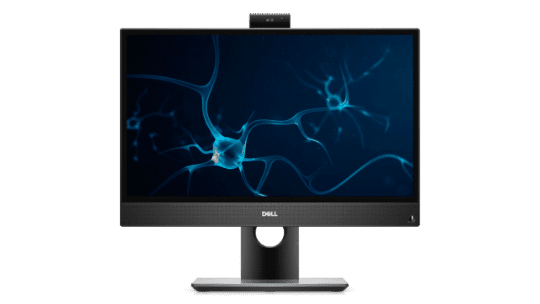
Dell Optiplex 3280 All-in-One RAM Upgrade
Question
Can I install more RAM in Dell Optiplex 3280 All-in-One?
Answer
Yes, you can. All Dell Optiplex 3280 All-in-One models come with two RAM slots that can be upgraded if you're not already maxed out. Here are the memory information and configurations available for Dell Optiplex 3280 All-in-One:
- Memory Slots: 2 x SO-DIMM slots
- Memory Type: Single or Dual Channel DDR4 Memory
- Memory Speed:2666MHz
- Memory Per Slot:4GB 8GB 16GB 32GB
4GB 8GB 16GB 32GB 64GB
Dell Optiplex 3280 All-in-One FAQs
Here are some related questions you might want to know about the Dell Optiplex 3280 All-in-One:
- What Processor Does the Dell Optiplex 3280 All-in-One Have?
- Can You Install Graphics Card in Dell Optiplex 3280 All-in-One?
- What Ports Are on Dell Optiplex 3280 All-in-One?
- What is the Weight and Size of Dell Optiplex 3280 All-in-One?
- Can You Add More RAM to Dell Optiplex 3280 All-in-One?
Popular Comparisons for Dell Optiplex 3280 All-in-One
Here are the most frequently requested comparisons for Dell Optiplex 3280 All-in-One:
Dell Optiplex Family
Here are all Dell Optiplex devices we’ve covered on our site:
Click here to view all Dell Optiplex desktops.














































