Frequently Asked Question
Can You Add More RAM to Dell Optiplex 7080 Micro?
In this post, we will show if you can upgrade memory on your Dell Optiplex 7080 Micro and what configurations that available for your PC.

Dell Optiplex 7080 Micro RAM Upgrade
Question
Can I install more RAM in Dell Optiplex 7080 Micro?
Answer
Yes, you can. All Dell Optiplex 7080 Micro models come with two RAM slots that can be upgraded if you're not already maxed out. Here are the memory information and configurations available for Dell Optiplex 7080 Micro:
- Memory Slots: 2 SODIMM slots
- Memory Type: Single or Dual Channel DDR4 Memory
- Memory Speed:2666MHz 2933MHz
- Memory Per Slot:4GB 8GB 16GB 32GB
4GB 8GB 16GB 32GB 64GB
2666 MHz for 10th Gen Intel Core i3/i5 Processors
2933 MHz for 10th Gen Intel Core i7/i9 Processors
2933 MHz for 10th Gen Intel Core i7/i9 Processors
Here is the Dell Optiplex 7080 Micro mainboard:
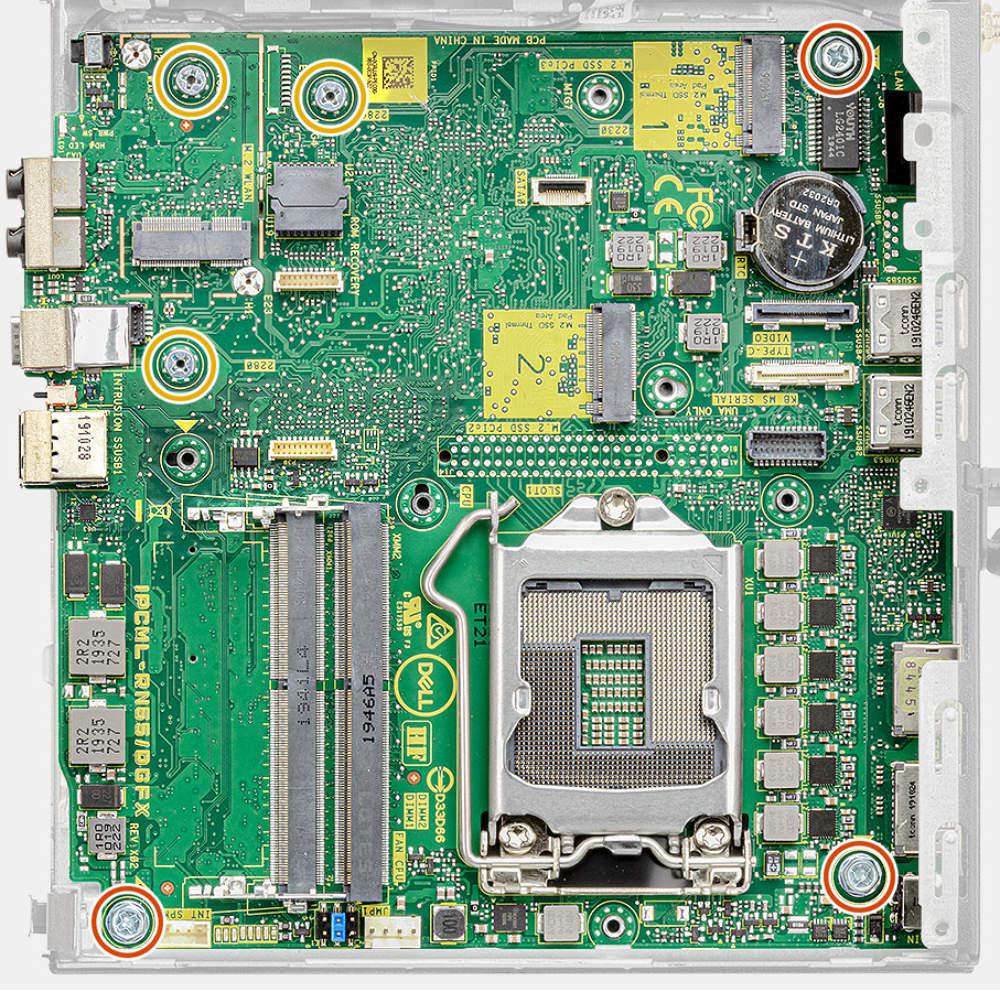
Dell Optiplex 7080 Micro FAQs
Here are some related questions you might want to know about the Dell Optiplex 7080 Micro:
- What Processor Does the Dell Optiplex 7080 Micro Have?
- Can You Install Graphics Card in Dell Optiplex 7080 Micro?
- What Ports Are on Dell Optiplex 7080 Micro?
- What is the Weight and Size of Dell Optiplex 7080 Micro?
- Can You Add More RAM to Dell Optiplex 7080 Micro?
Popular Comparisons for Dell Optiplex 7080 Micro
Here are the most frequently requested comparisons for Dell Optiplex 7080 Micro:
Dell Optiplex Family
Here are all Dell Optiplex devices we’ve covered on our site:
Click here to view all Dell Optiplex desktops.











































