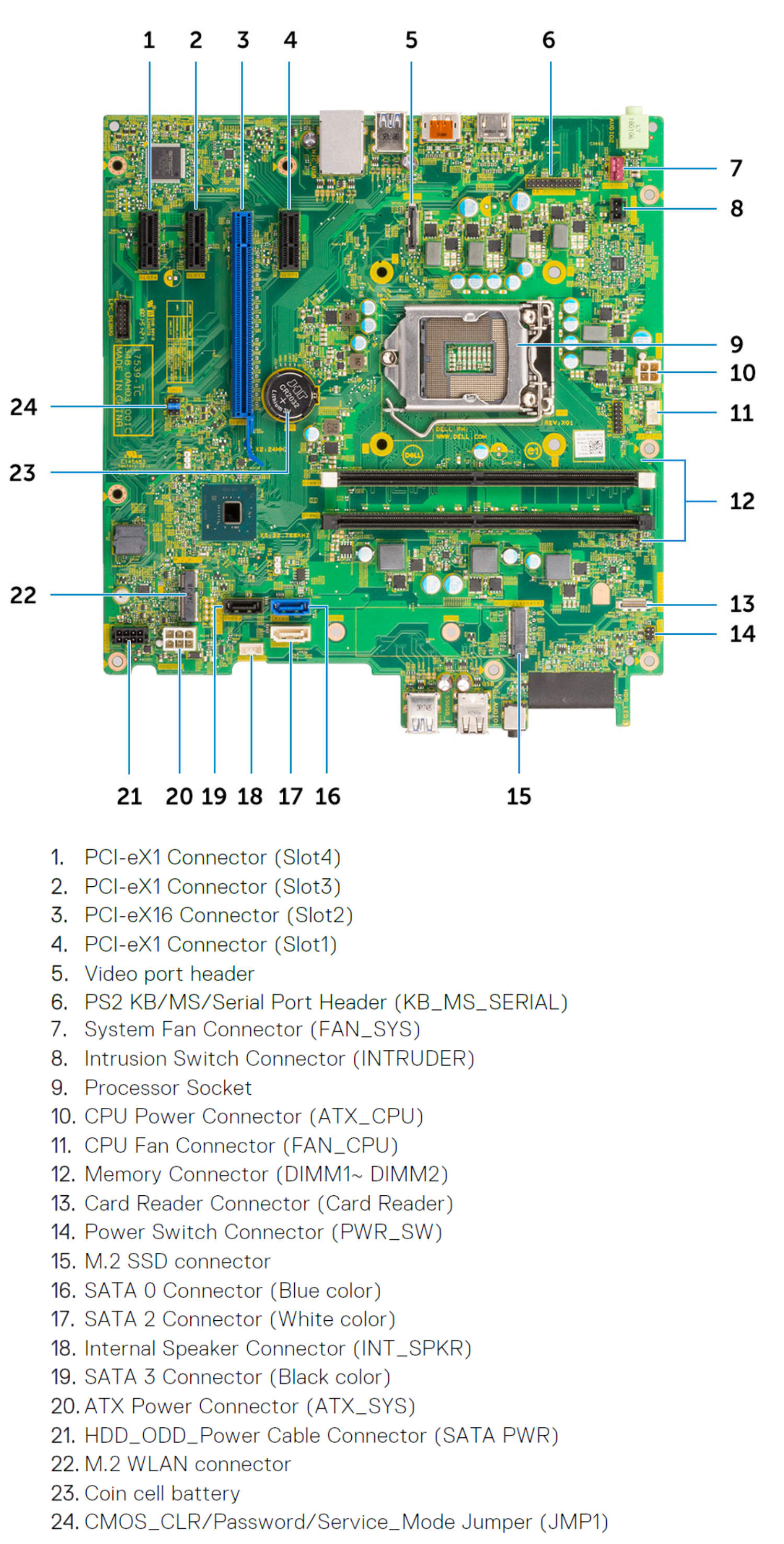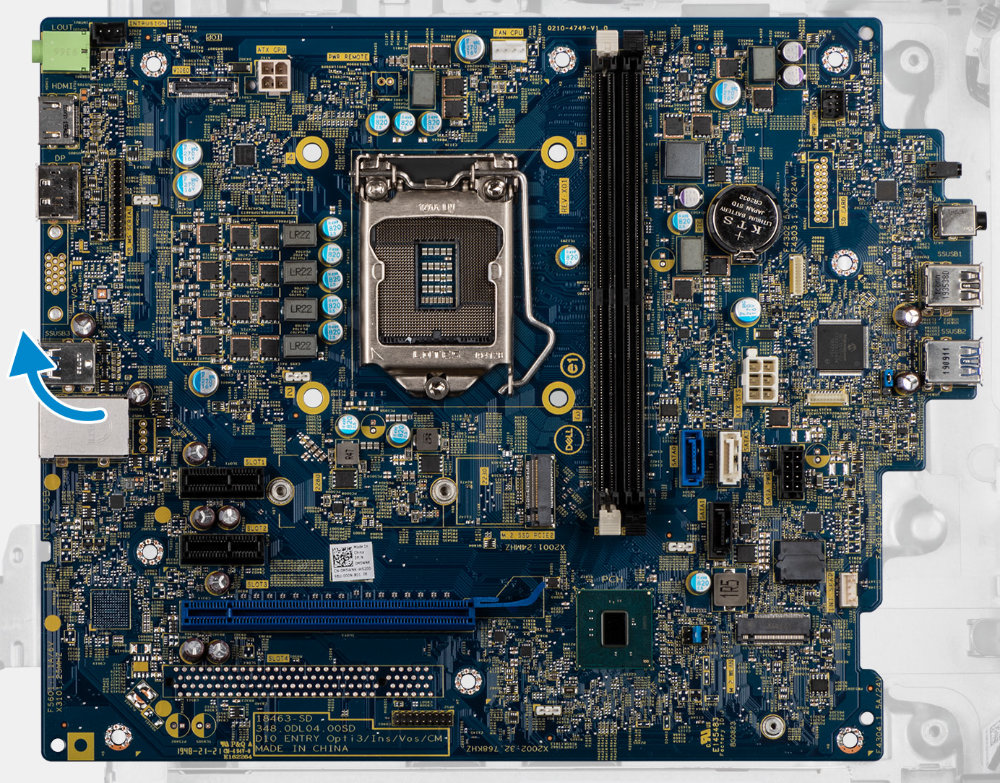Specs Comparison Key Features What's new 8th Generation Intel Coffee Lake Processors. Up to 65W Intel Core i7-8700 (6 cores/12MB/12T, up to 4.6 GHz). Up to AMD Radeon RX 550, (2GB GDDR5). Up to 32GB 2666MHz DDR4 memory Up to 260W with 80 Plus Platinum PSU. Intel® Q470 Chipset 10th Generation Intel Comet Lake Processors Up to Intel Core Intel® Core™ i5-10600 (6 cores, 12T, 12MB Cache, up to 4.60 GHz) Up to AMD Radeon RX 640 (4GB GDDR5). Up to 64GB 2666MHz DDR4 memory Up to 2TB of PCIe NVME SSD. Up to 260W with 80 Plus Platinum PSU.
Availability Dell Optiplex 3060 Tower Dell Optiplex 3080 Tower Released 2018 2020 Release Info Announced on May 24, 2018. Announced on September 3, 2020. Pricing Generations
Dell Optiplex 3060 Tower Price
Dell Optiplex 3060 Desktop Computer | Intel i5-8500 (3.2) | 32GB DDR4 RAM | 1TB SSD Solid State | Built in WiFi | Bluetooth | Windows 11 Professional | Home or Office PC (Renewed)
Dell OptiPlex 3060 Tower Computers PC,Desktop Computers Windows 11,Intel Hexa Core i5-8500 3.0GHz,32GB DDR4 Ram New 1TB M.2 NVMe SSD,Intel AX200 Built WIFI 6 Bluetooth 5.2,Refurbished Desktop(Renewed)
Dell OptiPlex 3060 Mini Tower Computer PC Desktop,Intel Hexa Core i7-8700 3.20GHz up to 4.60GHz,32GB DDR4 512GB NVMe M.2 SSD+1TB HDD, Built-in WiFi,Windows 11 Pro,Wireless Keyboard & Mouse (Renewed) Dell Optiplex 3080 Tower Price
Dell OptiPlex 3080 Full Size Tower Business Desktop, Intel Hexa-Core i5-10505(Beat Core i7-8700B),32GB DDR4 RAM,1TB PCIe SSD + 1TB HDD,AC WiFi,Bluetooth 5.0,Keyboard and Mouse, Windows 11 Pro(Renewed)
Dell OptiPlex 3080 Desktop SFF - Intel Core i5 10th Gen - i5-10500 - Six Core 4.5Ghz - 256GB SSD - 16GB RAM - Windows 10 Pro (Renewed)
Dell OptiPlex 3080 Mini-Tower Desktop Computer – Intel Core i7-10700, 32GB RAM, 1TB NVMe SSD, 4K Monitor Support DisplayPort, HDMI, DVD, USB Type-C, AC Wi-Fi, Bluetooth - Windows 10 Pro (Renewed)
Exterior Dell Optiplex 3060 Tower Dell Optiplex 3080 Tower Size Comparison Dimensions 10.8” x 13.8” x 6.1” (274 x 350 x 154 mm) 11.5” x 12.76” x 6.1” (292 x 324 x 155 mm) Weight Up to 17.49 lb (7.93 kg) Up to 15.89 lb (7.2 kg) Colors Black
Black
Keyboard and Trackpad Dell KB216 Wired Keyboard English Dell KB216 Wired Keyboard English Dell KB522 Business Multimedia Keyboard (US) Dell KB813 Smart Card Keyboard (US) Dell Pro Wireless Keyboard and Mouse - KM5221W - English No Keyboard Ports Front
Rear 4 x USB-A 2 x USB 2.0 (480 Mbps).
1 x DisplayPort 1.2 Supports 4K@75Hz or 1080p@240Hz.
1 x HDMI 1.4 Supports 4K@24Hz or 1080p@120Hz.
1 x RJ-45 Gigabit Ethernet.
1 x Audio port Line-out audio port with re-tasking to Line-in (Rear).
1 x Kensington Lock Slot 1 x Power Connection Optional Ports Front
Rear 4 x USB-A 2 x USB 2.0 (480 Mbps) with Smart Power on
1 x DisplayPort 1.4 Supports 4K@120Hz.
1 x HDMI 1.4 Supports 4K@24Hz or 1080p@120Hz.
1 x RJ-45 Gigabit Ethernet.
1 x Audio port Line-out audio port with re-tasking to Line-in (Rear).
1 x Kensington Lock Slot 1 x Power Connection Optional Ports
Chasis Dell Optiplex 3060 Tower Dell Optiplex 3080 Tower Form Factor Mini Tower Mini Tower Power Supply Optical Drives 8x DVD+/-RW 9.5mm Optical Disk DriveOptional.
8x DVD-ROM 9.5mm Optical Disk DriveOptional.
8x DVD+/-RW 9.5mm ODDOptional.
Internal Specs Dell Optiplex 3060 Tower Dell Optiplex 3080 Tower Chipset Intel® H370 Chipset Intel® Q470 Chipset Processor 8th Gen Intel® Celeron® G4900 2C/2T, 3.10 GHz, 2MB SmartCache, 54W
8th Gen Intel® Pentium® Gold G5400 2C/4T, 3.70 GHz, 4MB SmartCache, 58W
8th Gen Intel® Pentium® Gold G5500 2C/4T, 3.80 GHz, 4MB SmartCache, 54W
8th Gen Intel® Core™ i3-8100 4C/4T, 3.60 GHz, 6MB SmartCache, 65W
8th Gen Intel® Core™ i3-8300 4C/4T, 3.70 GHz, 8MB SmartCache, 62W
8th Gen Intel® Core™ i5-8400 6C/6T, 2.80 → 4.00 GHz, 9MB SmartCache, 65W
8th Gen Intel® Core™ i5-8500 6C/6T, 3.00 → 4.10 GHz, 9MB SmartCache, 65W
8th Gen Intel® Core™ i7-8700 6C/12T, 3.20 → 4.60 GHz, 12MB SmartCache, 65W
10th Gen Intel® Celeron® G5900 2C/2T, 3.40 GHz, 2MB SmartCache, 58W
10th Gen Intel® Celeron® G5905 2C/2T, 3.50 GHz, 4MB SmartCache, 58W
10th Gen Intel® Pentium® Gold G6400 2C/4T, 4.00 GHz, 4MB SmartCache, 58W
10th Gen Intel® Pentium® Gold G6405 2C/4T, 4.10 GHz, 4MB SmartCache, 58W
10th Gen Intel® Core™ i3-10100 4C/8T, 3.60 → 4.30 GHz, 6MB SmartCache, 65W
10th Gen Intel® Core™ i3-10105 4C/8T, 3.70 → 4.40 GHz, 6MB SmartCache, 65W
10th Gen Intel® Core™ i3-10300 4C/8T, 3.70 → 4.40 GHz, 8MB SmartCache, 65W
10th Gen Intel® Core™ i3-10305 4C/8T, 3.80 → 4.50 GHz, 8MB SmartCache, 65W
10th Gen Intel® Core™ i5-10400 6C/12T, 2.90 → 4.30 GHz, 12MB SmartCache, 65W
10th Gen Intel® Core™ i5-10500 6C/12T, 3.10 → 4.50 GHz, 12MB SmartCache, 65W
10th Gen Intel® Core™ i5-10505 6C/12T, 3.20 → 4.60 GHz, 12MB SmartCache, 65W
10th Gen Intel® Core™ i5-10600 6C/12T, 3.30 → 4.80 GHz, 12MB SmartCache, 65W
Integrated Graphics 8th Gen Intel® Celeron® G4900 Intel® UHD Graphics 610 12 Execution Units, 350 → 1050 MHz
8th Gen Intel® Pentium® Gold G5400 Intel® UHD Graphics 610 12 Execution Units, 350 → 1050 MHz
8th Gen Intel® Pentium® Gold G5500 Intel® UHD Graphics 630 24 Execution Units, 350 → 1100 MHz
8th Gen Intel® Core™ i3-8100 Intel® UHD Graphics 630 23 Execution Units, 350 → 1100 MHz
8th Gen Intel® Core™ i3-8300 Intel® UHD Graphics 630 24 Execution Units, 350 → 1150 MHz
8th Gen Intel® Core™ i5-8400 Intel® UHD Graphics 630 24 Execution Units, 350 → 1050 MHz
8th Gen Intel® Core™ i5-8500 Intel® UHD Graphics 630 24 Execution Units, 350 → 1100 MHz
8th Gen Intel® Core™ i7-8700Intel® UHD Graphics 630 24 Execution Units, 350 → 1200 MHz
10th Gen Intel® Celeron® G5900 Intel® UHD Graphics 610 350 → 1050 MHz
10th Gen Intel® Celeron® G5905 Intel® UHD Graphics 610 350 → 1050 MHz
10th Gen Intel® Pentium® Gold G6400 Intel® UHD Graphics 610 350 → 1050 MHz
10th Gen Intel® Pentium® Gold G6405 Intel® UHD Graphics 610 350 → 1050 MHz
10th Gen Intel® Core™ i3-10100 Intel® UHD Graphics 630 23 Execution Units, 350 → 1100 MHz
10th Gen Intel® Core™ i3-10105 Intel® UHD Graphics 630 23 Execution Units, 350 → 1100 MHz
10th Gen Intel® Core™ i3-10300 Intel® UHD Graphics 630 23 Execution Units, 350 → 1150 MHz
10th Gen Intel® Core™ i3-10305 Intel® UHD Graphics 630 23 Execution Units, 350 → 1150 MHz
10th Gen Intel® Core™ i5-10400 Intel® UHD Graphics 630 24 Execution Units, 350 → 1100 MHz
10th Gen Intel® Core™ i5-10500 Intel® UHD Graphics 630 24 Execution Units, 350 → 1150 MHz
10th Gen Intel® Core™ i5-10505 Intel® UHD Graphics 630 24 Execution Units, 350 → 1200 MHz
10th Gen Intel® Core™ i5-10600 Intel® UHD Graphics 630 24 Execution Units, 350 → 1200 MHz
Discrete Graphics NVIDIA® GeForce®
AMD® Radeon™ R5 430 - 2GB GDDR5 RX 550 - 2GB GDDR5 NVIDIA® GeForce® GT 730 - 2GB GDDR5 2 x DisplayPort 1.4
AMD® Radeon™ Memory Memory Slots: 2 DIMM slotsMemory Type: Single or Dual Channel DDR4 MemoryMemory Speed: 2400MHz - On Intel Celeron, Pentium, and Core i3.2666MHz - On Intel Core i5 and i7.Memory Per Slot: 4GB 8GB 16GB
Memory Configurations 4GB 8GB 16GB 32GB
Memory Slots: 2 DIMM slotsMemory Type: Single or Dual Channel DDR4 MemoryMemory Speed: 2666MHz 2933MHz
Memory Per Slot: 4GB 8GB 16GB 32GB
Memory Configurations 4GB 8GB 16GB 32GB 64GB
2666 MHz for Intel Core i3/i5 CPU2933 MHz for Intel Core i7/i9 CPU
Storage 256GB 512GB 1TB
M.2 PCIe Gen 3 x4 NVME SSD500GB 1TB 2TB
5400 rpm or 7200 rpm 2.5" SATA Hard Drive1TB 2TB 4TB
5400 rpm or 7200 rpm 3.5" SATA Hard Drive256GB 512GB 1TB
M.2 PCIe Gen 3 x4 NVME SSD500GB 1TB 2TB
5400 rpm or 7200 rpm 2.5" SATA Hard Drive1TB 2TB 4TB
5400 rpm or 7200 rpm 3.5" SATA Hard DriveSlots Expansion Slots 1 x PCIe x16 slot PCIe Gen 3, Full-height
3 x PCIe x1 slot Full-height
SATA
M.2 Expansion Slots 1 x PCIe x16 slot PCIe Gen 3, Full-height
2 x PCIe x1 slot Full-height
SATA
M.2
Connectivity Dell Optiplex 3060 Tower Dell Optiplex 3080 Tower Wi-Fi No Wireless LAN Card Qualcomm QCA9377
Dual band 2.4 GHz/5 GHz WiFi-5 (802.11ac) Bluetooth 4.1
Qualcomm QCA61x4a
Dual band 2.4 GHz/5 GHz WiFi-5 (802.11ac) Bluetooth 4.2
Intel Wireless-AC 9560
Dual band 2.4 GHz/5 GHz WiFi-5 (802.11ac) Bluetooth 5
No Wireless LAN Card Intel 3165
Up to 867 Mbps Dual band 2.4 GHz/5 GHz WiFi-5 (802.11ac) Bluetooth 4.2
Qualcomm QCA61x4a
Up to 867 Mbps Dual band 2.4 GHz/5 GHz WiFi-5 (802.11ac) Bluetooth 5.0
Intel AX200
Up to 2400 Mbps Dual band 2.4 GHz/5 GHz WiFi-6 (802.11ax) Bluetooth 5.1
Bluetooth Bluetooth 4.1 Bluetooth 4.2 Bluetooth 5
OptionalBluetooth 4.2 Bluetooth 5.0 Bluetooth 5.1
OptionalEthernet Intel Realtek RTL8111HSD-CG Gigabit Ethernet controller Speed: 10/100/1000 Mbps.
Intel Realtek RTL8111HSD-CG Gigabit Ethernet controller Speed: 10/100/1000 Mbps.
Software Dell Optiplex 3060 Tower Dell Optiplex 3080 Tower OS Built-in Apps Microsoft Office 30 Day Trial
Microsoft Office 30 Day Trial
Camera & Audio Dell Optiplex 3060 Tower Dell Optiplex 3080 Tower Audio One 2W Speaker Audio controller External Ports One 2W Speaker (optional) Audio controller Realtek ALC3246 4 Channel High Definition Audio Intel HDA (high-definition audio) External Ports
Misc Dell Optiplex 3060 Tower Dell Optiplex 3080 Tower Warranty Limited Hardware Warranty 3 Years Hardware Service with Onsite/In-Home Service After Remote Diagnosis
Dell Optiplex 3060 Tower vs. Dell Optiplex 3080 Tower The Dell Optiplex 3080 Tower is a newer system that was released in 2020, while the Dell Optiplex 3060 Tower was released years earlier in 2018. Both systems share the same mini tower form factor that can fit a micro ATX and Mini ITX motherboard, a few hard disk drives, and a single full-height graphics card.
Processor The Central Processing Unit (CPU) is like the brains of your desktop computer. Its performance determines how fast and responsive your PC is. Generally, a processor with newer architecture, more CPU cores, higher TDP (measured in W), and faster clock speed (measured in GHz) tends to be more expensive and run faster than others with older architecture, fewer CPU cores, lower TDP, and lower clock speed.
For Dell Optiplex 3060 Tower, you have options to configure it with a 54W 8th Generation Intel Coffee Lake dual-core Intel Celeron G4900 up to a 65W 6-core Intel Core i7-8700 with a boost speed up to 4.60 GHz.
While Dell Optiplex 3080 Tower has configurations with a 58W 10th Generation Intel Comet Lake dual-core Intel Celeron G5900 up to a 65W 6-core Intel Core i5-10600 with a boost speed up to 4.80 GHz.
Memory The Random Access Memory or RAM is the super-fast and temporary storage used to handle all active tasks, apps, and games that will go away when your PC turns off. The more memory your PC has, the better multitasking your PC can handle without having to reload data from slower permanent storage that includes the hard disk drive or solid-state drive.
Both PCs have the same amount of two RAM slots meaning that you upgrade later if you are unsatisfied with the amount of memory on your PC. You can upgrade memory on Dell Optiplex 3060 Tower up to 32GB of 2666MHz dual-channel DDR4 memory. For Dell Optiplex 3080 Tower, it supports up to 64GB of 2666MHz dual-channel DDR4 memory.
Ports Computer ports are the interface for connecting your PC to its peripheral devices or other PCs. The most common peripherals are keyboard, mouse, monitor, flash drive, speaker, and printer. Most of them use Universal Serial Bus (USB) as their connection to your computer. So the PC with more USB ports can connect to more peripherals at the same time.
There is a total number of 8 USB ports available on both PCs. On top of the number of USB ports, the type and version of each USB port are also necessary for determining how fast it is.
The Dell Optiplex 3060 Tower has eight USB ports USB ports that all of them are Type-A port. It has four ports that support USB 2.0 (480 Mbps) and four ports that support USB 3.2 Gen 1 (5 Gbps).
For Dell Optiplex 3080 Tower, it has eight USB ports that all of which are USB Type-A. The PC has four ports that support USB 2.0 (480 Mbps) and four ports that support USB 3.2 Gen 1 (5 Gbps).
Pricing Dell Optiplex 3060 Tower Price
Dell Optiplex 3060 Desktop Computer | Intel i5-8500 (3.2) | 32GB DDR4 RAM | 1TB SSD Solid State | Built in WiFi | Bluetooth | Windows 11 Professional | Home or Office PC (Renewed)
Dell OptiPlex 3060 Tower Computers PC,Desktop Computers Windows 11,Intel Hexa Core i5-8500 3.0GHz,32GB DDR4 Ram New 1TB M.2 NVMe SSD,Intel AX200 Built WIFI 6 Bluetooth 5.2,Refurbished Desktop(Renewed)
Dell OptiPlex 3060 Mini Tower Computer PC Desktop,Intel Hexa Core i7-8700 3.20GHz up to 4.60GHz,32GB DDR4 512GB NVMe M.2 SSD+1TB HDD, Built-in WiFi,Windows 11 Pro,Wireless Keyboard & Mouse (Renewed) Dell Optiplex 3080 Tower Price
Dell OptiPlex 3080 Full Size Tower Business Desktop, Intel Hexa-Core i5-10505(Beat Core i7-8700B),32GB DDR4 RAM,1TB PCIe SSD + 1TB HDD,AC WiFi,Bluetooth 5.0,Keyboard and Mouse, Windows 11 Pro(Renewed)
Dell OptiPlex 3080 Desktop SFF - Intel Core i5 10th Gen - i5-10500 - Six Core 4.5Ghz - 256GB SSD - 16GB RAM - Windows 10 Pro (Renewed)
Dell OptiPlex 3080 Mini-Tower Desktop Computer – Intel Core i7-10700, 32GB RAM, 1TB NVMe SSD, 4K Monitor Support DisplayPort, HDMI, DVD, USB Type-C, AC Wi-Fi, Bluetooth - Windows 10 Pro (Renewed)
Motherboard Dell Optiplex 3060 Tower System Board.
Source: Dell Dell Optiplex 3080 Tower System Board.
Source: Dell
Popular Comparisons for Dell Optiplex 3060 Tower Here are the most frequently requested comparisons for Dell Optiplex 3060 Tower:
Popular Comparisons for Dell Optiplex 3080 Tower Here are the most frequently requested comparisons for Dell Optiplex 3080 Tower:
Dell Optiplex 3060 Tower FAQs Here are some related questions you might want to know about the Dell Optiplex 3060 Tower:
What Processor Does the Dell Optiplex 3060 Tower Have? Can You Install Graphics Card in Dell Optiplex 3060 Tower? What Ports Are on Dell Optiplex 3060 Tower? What is the Weight and Size of Dell Optiplex 3060 Tower? Can You Add More RAM to Dell Optiplex 3060 Tower? Dell Optiplex 3080 Tower FAQs Here are some related questions you might want to know about the Dell Optiplex 3080 Tower:
What Processor Does the Dell Optiplex 3080 Tower Have? Can You Install Graphics Card in Dell Optiplex 3080 Tower? What Ports Are on Dell Optiplex 3080 Tower? What is the Weight and Size of Dell Optiplex 3080 Tower? Can You Add More RAM to Dell Optiplex 3080 Tower?
Dell Optiplex Family Here are all Dell Optiplex devices we’ve covered on our site:
Click here to view all Dell Optiplex desktops.