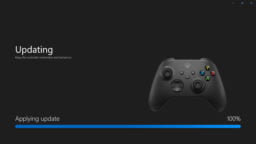Latest Articles
-
 Multi-Select Touchpad Gesture
Multi-Select Touchpad GestureHow to Enable Double Taps and Drag to Multi-Select on Windows 11
Here is how to enable tap twice and drag to multi-select touchpad's gesture on your laptop running Windows 11.
-
 Stop Accidentally Clicks
Stop Accidentally ClicksHow to Disable Touchpad Automatically When a Mouse is Connected on Windows 11
Here is how to automatically disable the built-in touchpad when a mouse is connected to your laptop on Windows 11 without software.
-
 Essential Shortcuts
Essential ShortcutsHow to Show Folders on Start Next to The Power Button on Windows 11
Here is what you need to do to show Settings, File Explorer, Network, Documents, and more next to the power button on Windows 11 Start menu.
-
 Portable Xbox Gaming
Portable Xbox GamingHow to Connect Xbox Controller to Your Android Phone via Bluetooth
Gaming likes a Pro on an Android smartphone or tablet with an Xbox Controller. Here is how you can connect them together via Bluetooth.
-
 Do This First
Do This FirstHow to Update Xbox Controller Firmware on PC
Fix and improve your Xbox Controller experience by updating it with the latest firmware update. Here is how you can do that on your PC.
-
 Xbox Wireless Tech
Xbox Wireless TechHow to Connect Xbox Controller to Your PC via Xbox Wireless
Upgrade your gaming experience by using Xbox Wireless technology to connect your Xbox controller to your PC. Here is how you can do that.
-
 Where to Redeem
Where to RedeemHow to Redeem Xbox Game Pass Ultimate on PC
Don't know where to redeem Xbox Game Pass Ultimate Code on your PC? Here are the two simple methods for you to do that.
-
 Virtual Precision Touchpad
Virtual Precision TouchpadHow to Enable Virtual Touchpad on Windows 11
Need a virtual touchpad on your touchscreen tablet or laptop? Here is how you can enable virtual precision touchpad on Windows 11.
-
 No Keyboard No Big Deal
No Keyboard No Big DealHow to Enable Touch Keyboard on Windows 11
Don't have a keyboard attached, here is how you can enable touch keyboard so you can use the touch screen or mouse to enter some text.
-
 Relax Your Eye
Relax Your EyeHow to Enable Dark Mode on Windows 11
Relaxing your eye with an improved dark mode user interface on Windows 11. Here is how to enable the dark mode on your PC.