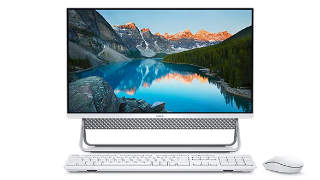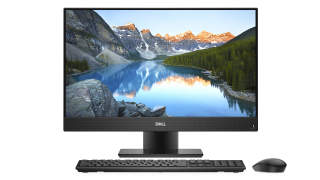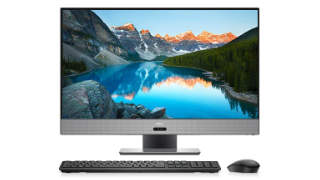Frequently Asked Question
Can You Install Graphics Card in Dell Inspiron 27 7790 All-in-One?
In this post, we will list all graphics cards (GPU) that are officially supported by the 2019 Dell Inspiron 27 7790 All-in-One.

Dell Inspiron 27 7790 All-in-One Graphics Card
Question
What graphics cards that compatible with Dell Inspiron 27 7790 All-in-One?
Answer
The 2019 Dell Inspiron 27 7790 All-in-One supports the following discrete graphics cards:
Optional NVIDIA® GeForce® MX 110 - 2GB GDDR5.Here are the slots that available on the mainboard:
Expansion Slots- No Expansion slot
- 1 x 2.5” HDD Connector
- 1 x M.2 2230 slotFor WiFi and Bluetooth combo card
- 1 x M.2 2230/2242 slotFor NVMe PCIe Gen 3 x4 SSD.
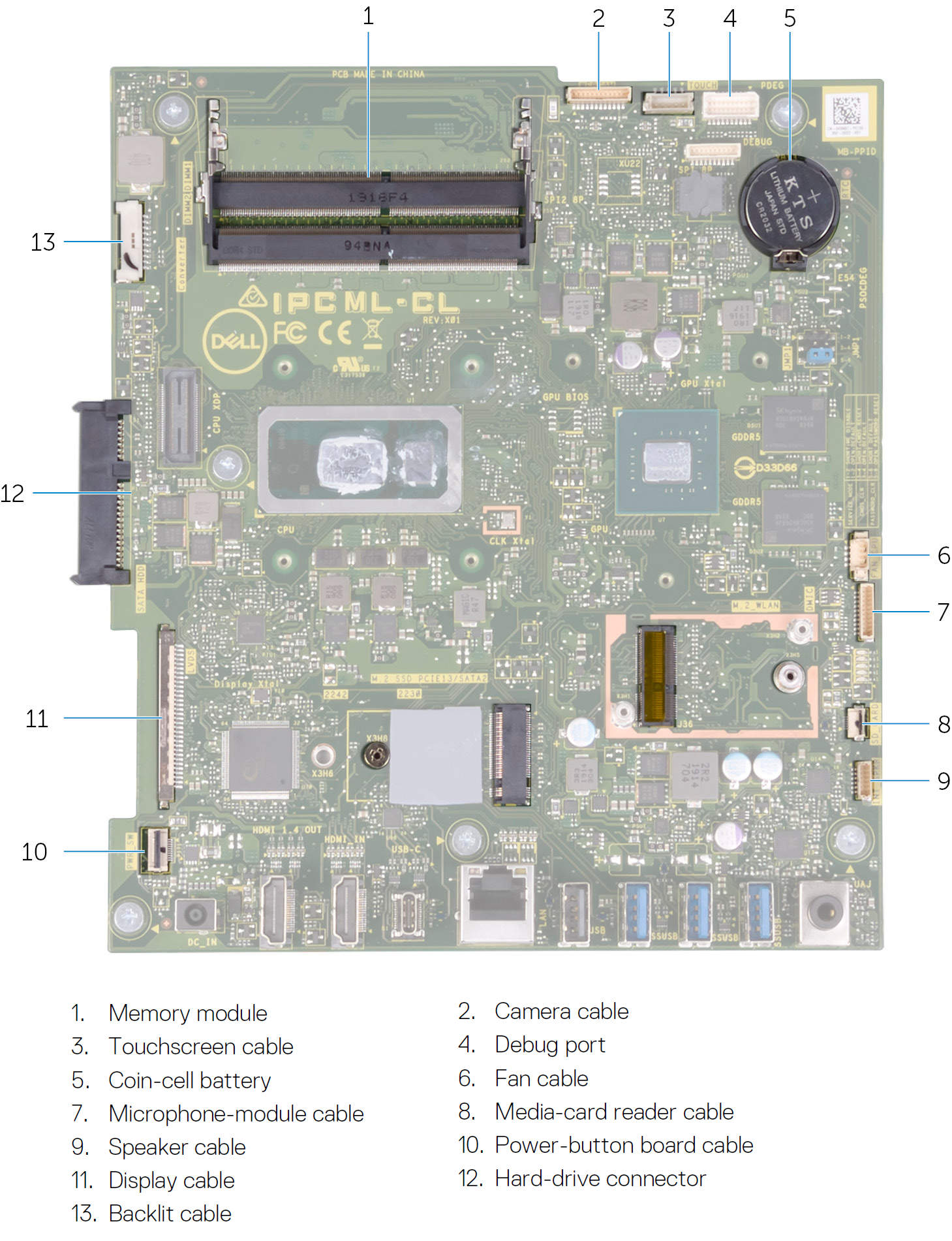
Some graphics cards might need a powerful power supply, here are the power supply that might came with your PC:
- 90W19.50 VDC 4.62 A
- 130W19.50 VDC 6.70 A
Dell Inspiron 27 7790 All-in-One FAQs
Here are some related questions you might want to know about the Dell Inspiron 27 7790 All-in-One:
- What Processor Does the Dell Inspiron 27 7790 All-in-One Have?
- Can You Install Graphics Card in Dell Inspiron 27 7790 All-in-One?
- What Ports Are on Dell Inspiron 27 7790 All-in-One?
- What is the Weight and Size of Dell Inspiron 27 7790 All-in-One?
- Can You Add More RAM to Dell Inspiron 27 7790 All-in-One?
Popular Comparisons for Dell Inspiron 27 7790 All-in-One
Here are the most frequently requested comparisons for Dell Inspiron 27 7790 All-in-One:
Dell Inspiron Family
Here are all Dell Inspiron devices we’ve covered on our site:
Click here to view all Dell Inspiron desktops.