Alienware Aurora R13 Desktop Specs
Here's what you need to know about Alienware Aurora R13 Desktop Specs, including price, processors, memory, graphics, storage, ports, and more.

The Alienware Aurora R13 Desktop features 125W 12th Generation Intel Alder Lake 10-core Intel Core i5-12600K up to a 125W 16-core Intel Core i9-12900KF with a boost speed up to 5.20 GHz. The Intel® Z690 Chipset motherboard inside Alienware Aurora R13 Desktop has four memory slots that support up to 64GB of 4400MHz or 128GB of 3600MHz dual-channel DDR5 memory.
What's New in Alienware Aurora R13 Desktop
Here's what you need to know about the Alienware Aurora R13 Desktop.
- 12th Generation Intel Alder Lake K-Series Processors.
- Intel® Z690 Chipset
- Up to 125W Intel Core i9-12900K (16 Cores, 30MB Cache, Up to 5.2 GHz)
- Up to 64GB of 4400 MHz Dual-Channel DDR5 Memory
- Up to 128GB of 3600 MHz Dual-Channel DDR5 Memory
- Up to NVIDIA® GeForce RTX™ 3090 (24GB GDDR6x)
- Up to AMD® Radeon™ RX 6900 XT (16GB GDDR6)
- Up to 750W Platinum PSU
- Available inDark Side of the Moon Lunar Light
- PCI Express 5.0 Ready
- New Type C USB 3.2 Gen 2x2 port (up to 20 Gbps)
- Optional Alienware Cryo tech Edition CPU Liquid Cooling
Alienware Aurora R13 Desktop Full Specifications
Key Features | |
| What's missing |
|
Availability | Alienware Aurora R13 Desktop |
| Released | 2021 |
| Release Info | Announced on October 27, 2021 |
| Generations |
|
Exterior | Alienware Aurora R13 Desktop |
| Dimensions |
|
| Weight | Up to 36.4 lbs. (16.5 kg) |
| Colors | Dark Side of the Moon Lunar Light |
| Keyboard and Trackpad |
|
| Ports | Front
|
Chasis | Alienware Aurora R13 Desktop |
| Form Factor | Mid Tower (44L) |
| Power Supply |
|
| Optical Drives | Not Available |
| Chasis Information | Chasis Options
|
Internal Specs | Alienware Aurora R13 Desktop |
| Chipset | Intel® Z690 Chipset |
| Processor |
|
| Integrated Graphics |
|
| Discrete Graphics | NVIDIA® GeForce®
|
| Memory |
|
| Storage |
|
| Slots |
|
Connectivity | Alienware Aurora R13 Desktop |
| Wi-Fi |
|
| Bluetooth | Bluetooth 5.2 |
| Ethernet | Killer E3100 PCIe Gigabit Ethernet controller 10/100/1000/2500 Mbps. |
Software | Alienware Aurora R13 Desktop |
| OS |
|
| Built-in Apps |
|
Camera & Audio | Alienware Aurora R13 Desktop |
| Audio |
|
Misc | Alienware Aurora R13 Desktop |
| Warranty | 1 Year Hardware Warranty with Onsite/In-Home Service After Remote Diagnosis |
Alienware Aurora R13 Desktop Price
Here is the latest price update for Alienware Aurora R13 Desktop.
Alienware Aurora R13 Desktop Motherboard
Here is the photo or diagram of the Alienware Aurora R13 Desktop system board.
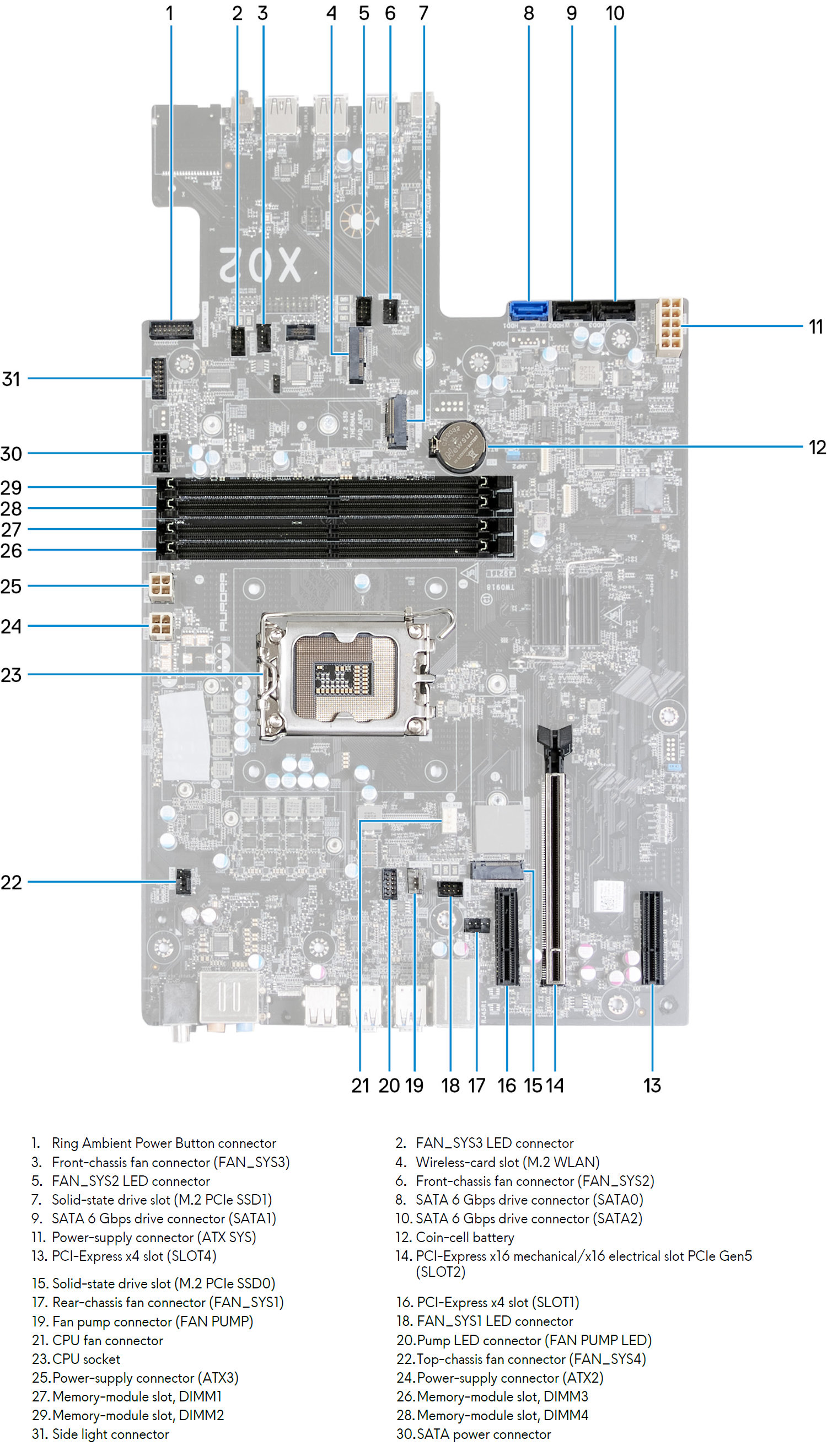
Popular Comparisons for Alienware Aurora R13 Desktop
Here are the most frequently requested comparisons for Alienware Aurora R13 Desktop:
Alienware Aurora R13 Desktop FAQs
Here are some related questions you might want to know about the Alienware Aurora R13 Desktop:
- What Processor Does the Alienware Aurora R13 Desktop Have?
- Can You Install Graphics Card in Alienware Aurora R13 Desktop?
- What Ports Are on Alienware Aurora R13 Desktop?
- What is the Weight and Size of Alienware Aurora R13 Desktop?
- Can You Add More RAM to Alienware Aurora R13 Desktop?
Alienware Family
Here are all Alienware devices we’ve covered on our site:









