NitroSense
NitroSense or Nitro Sense is a proprietary utility software offered by Acer for monitoring and controlling the performance of supported Acer gaming laptops or desktops.
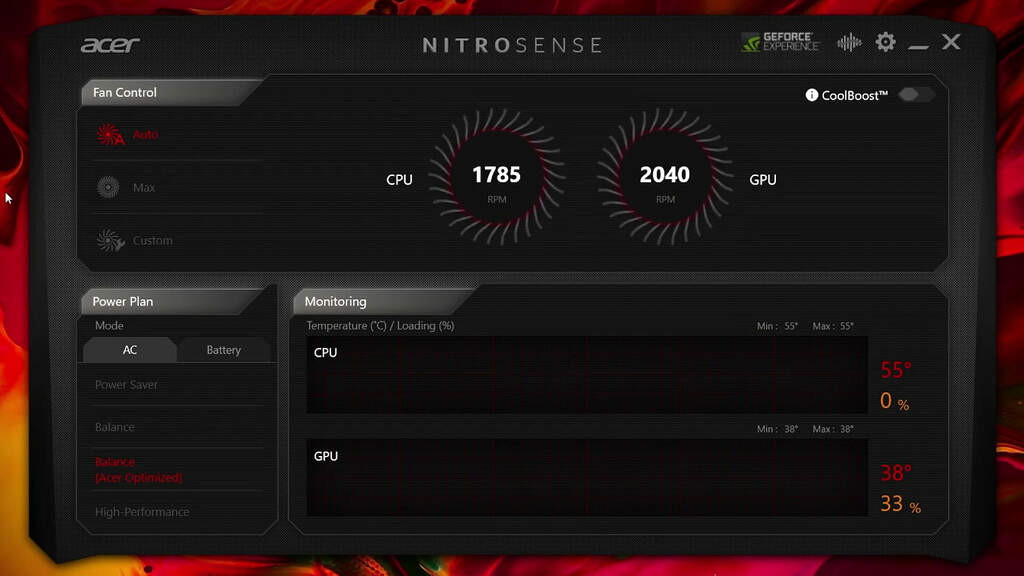
Acer NitroSense Software main interface (Source: Acer)
It allows you to monitor your computer’s CPU & GPU loads and temperatures with a time graph that draws both values updates over time. It also shows the current, minimum, and maximum value of processor load in percentage and temperature in Celsius or Fahrenheit.
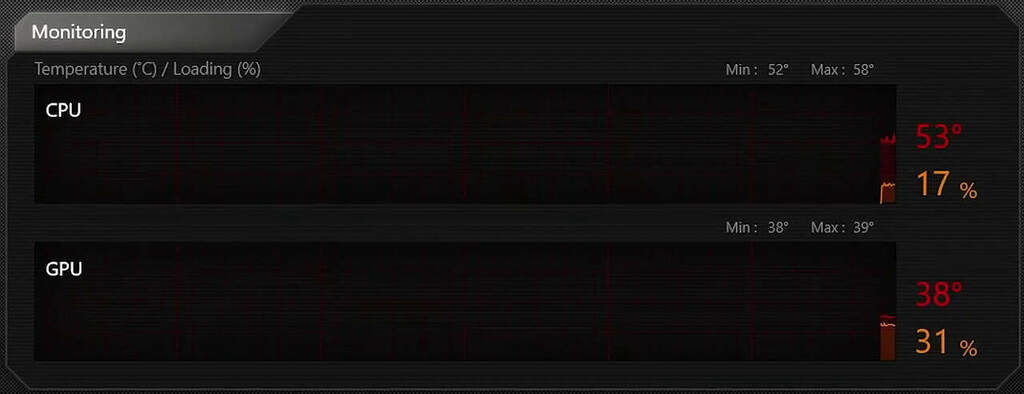
CPU and GPU loads and temperature monitoring
The utility also has the option that lets you easily set a preferred power plan when your laptop is on AC or battery. There are four power plans provided. Power Saver is a plan that prioritizes battery life and cooling over performance, opposite from the High-Performance plan. While the Balance and Balance [Acer Optimized] give you the required performance when needed while conserving battery life.
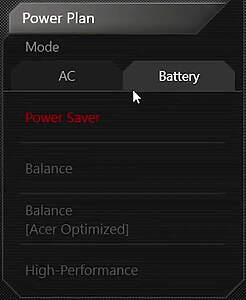
Acer NitroSense Power Plans
Last but not least, the Fan Control is the best feature of the utility. It has three presets for controlling the CPU & GPU fan speed, Auto, Max, and Custom. Auto is a speed mode that adjusts the fan’s RPM depending on processor load and temperature. Max mode pushes the fan rotation to its maximum speed to cool the processor at its best. Lastly, the Custom mode allows you to set your preferred fan speed for both fans.
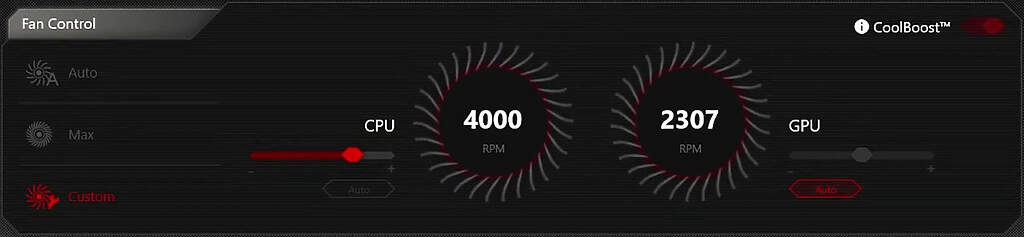
Acer NitroSense Fan Control functions
NitroSense Download
The software features and options may vary by model, so the best way to get the right and the latest version of the Nitro Sense software is from the Acer support website.
To download, visit the Acer Drivers and Manuals support page and enter your computer’s serial number, SNID, or model number.
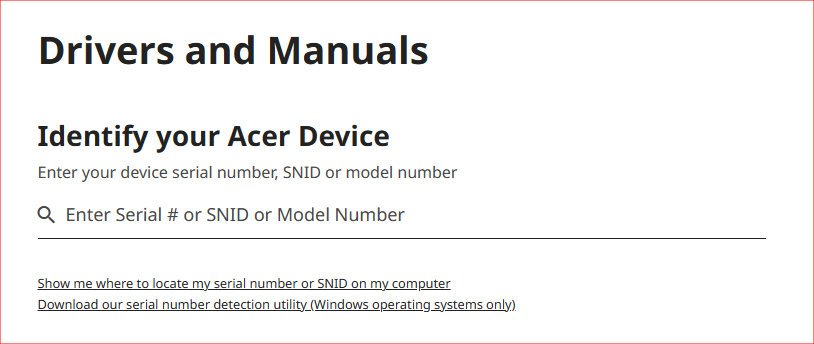
Identify your Acer device on the Drivers and Manuals page.
Go to the Application section, and click the Download link under the Nitro Sense.
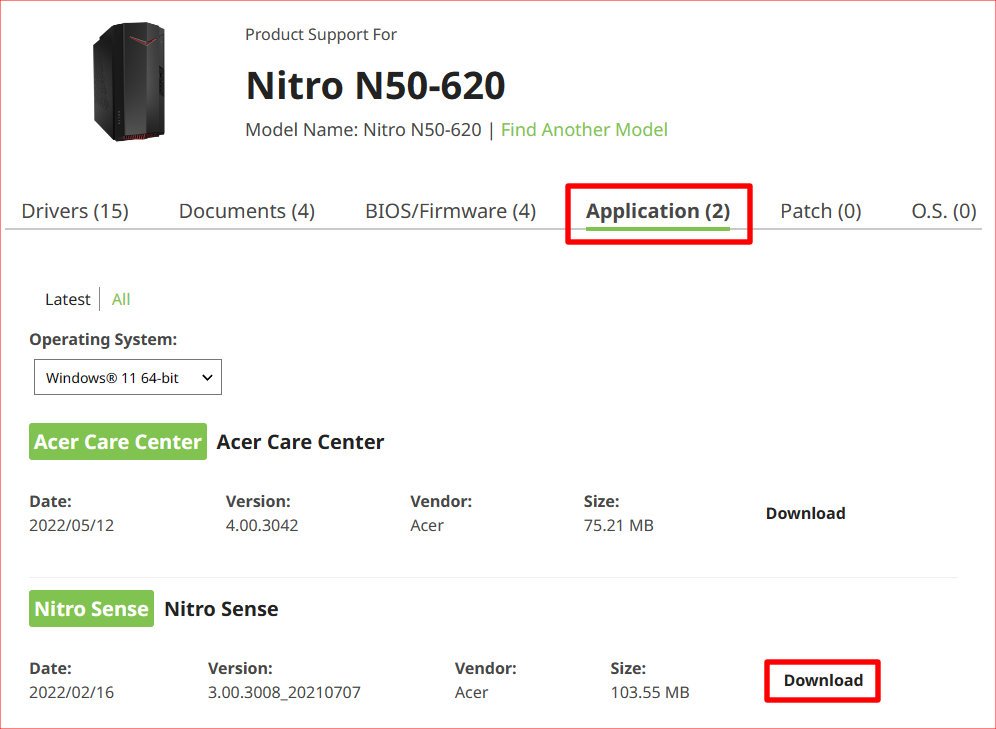
Download Nitro Sense software from the Acer support website.
Open NitroSense
To open the software, click on the Start menu, find and select the NitroSense software from the Start menu or application list menu.
NitroSense icon