Lenovo IdeaCentre Creator 5i vs. Dell XPS 8950 Desktop
Here is a side by side comparison between Lenovo IdeaCentre Creator 5i and Dell XPS 8950 Desktop specs including price, processors, memory, graphics, storage, ports, and more.
Specs Comparison
Compare With Please enter device name or part of it | Compare With Please enter device name or part of it | |
Key Features | ||
| What's new |
|
|
Availability | Lenovo IdeaCentre Creator 5i | Dell XPS 8950 Desktop |
| Released | 2021 | 2021 |
| Release Info | Announced on January 1, 2021. | Announced on October 27, 2021 |
| Pricing | Starting at $919.00 | |
| Applicable Models |
| |
| Generations |
|
Exterior | Lenovo IdeaCentre Creator 5i | Dell XPS 8950 Desktop |
| Size Comparison | ||
| Dimensions | 11.5” x 14.37” x 5.71” (292.2 x 365 x 145 mm) |
|
| Weight | Starting at 12.8 lbs (5.8 kg) |
|
| Colors | Raven black | Night Sky Platinum Silver |
| Keyboard and Trackpad |
|
|
| Ports | Front
| Front
|
Chasis | Lenovo IdeaCentre Creator 5i | Dell XPS 8950 Desktop |
| Form Factor | Tower (13.6L) | Mini Tower (27.1L) |
| Power Supply |
|
|
| Bays |
| |
| Optical Drives |
| |
| Chasis Information | Cooling System (Fan & Cooler)
|
Internal Specs | Lenovo IdeaCentre Creator 5i | Dell XPS 8950 Desktop |
| Chipset | Intel® B460 Chipset | Intel® Z690 Chipset |
| Processor |
|
|
| Integrated Graphics |
|
|
| Discrete Graphics | NVIDIA® GeForce®
| NVIDIA® GeForce®
|
| Memory | 4GB 8GB 16GB 32GB
|
|
| Storage |
|
|
| Slots | Expansion Slots
| Expansion Slots
|
Connectivity | Lenovo IdeaCentre Creator 5i | Dell XPS 8950 Desktop |
| Wi-Fi |
| Intel® Killer™ Wi-Fi 6 AX1675
Dual band 2.4 GHz/5 GHz WiFi-6 (802.11ax) Bluetooth 5.2 |
| Bluetooth | Optional Bluetooth 5.0 | Bluetooth 5.2 |
| Ethernet | Gigabit Ethernet controller Speed: 10/100/1000 Mbps. | Killer E3100G Ethernet controller 10/100/1000 Mbps. |
Software | Lenovo IdeaCentre Creator 5i | Dell XPS 8950 Desktop |
| OS |
|
|
| Built-in Apps | Lenovo Vantage |
|
Camera & Audio | Lenovo IdeaCentre Creator 5i | Dell XPS 8950 Desktop |
| Audio |
|
|
Misc | Lenovo IdeaCentre Creator 5i | Dell XPS 8950 Desktop |
| Security | BIOS Security
| |
| Warranty |
| 1 Year Hardware Service with Onsite/In-Home Service After Remote Diagnosis |
Lenovo IdeaCentre Creator 5i vs. Dell XPS 8950 Desktop
The Lenovo IdeaCentre Creator 5i and the Dell XPS 8950 Desktop were released in the same year, 2021. Both systems share the same mini tower form factor that can fit a micro ATX and Mini ITX motherboard, a few hard disk drives, and a single full-height graphics card.
Processor
The Central Processing Unit (CPU) is like the brains of your desktop computer. Its performance determines how fast and responsive your PC is. Generally, a processor with newer architecture, more CPU cores, higher TDP (measured in W), and faster clock speed (measured in GHz) tends to be more expensive and run faster than others with older architecture, fewer CPU cores, lower TDP, and lower clock speed.
For Lenovo IdeaCentre Creator 5i, you have options to configure it with a 65W 10th Generation Intel Comet Lake 6-core Intel Core i5-10400 up to a 65W 8-core Intel Core i7-10700F with a boost speed up to 4.80 GHz.While Dell XPS 8950 Desktop has configurations with a 125W 12th Generation Intel Alder Lake 10-core Intel Core i5-12600K up to a 125W 16-core Intel Core i9-12900K with a boost speed up to 5.20 GHz.
Memory
The Random Access Memory or RAM is the super-fast and temporary storage used to handle all active tasks, apps, and games that will go away when your PC turns off. The more memory your PC has, the better multitasking your PC can handle without having to reload data from slower permanent storage that includes the hard disk drive or solid-state drive.
Fortunately, both PC allows you to upgrade later if you are unsatisfied with the amount of memory on your PC. The Lenovo IdeaCentre Creator 5i has two RAM slots that support up to 32GB of 2933MHz dual-channel DDR4 memory. On the other hand, the Dell XPS 8950 Desktop has four RAM slots that you can upgrade up to 64GB of 4400MHz or 128GB of 3600MHz dual-channel DDR5 memory.
Ports
Computer ports are the interface for connecting your PC to its peripheral devices or other PCs. The most common peripherals are keyboard, mouse, monitor, flash drive, speaker, and printer. Most of them use Universal Serial Bus (USB) as their connection to your computer. So the PC with more USB ports can connect to more peripherals at the same time.
There is a total number of 7 USB ports available on the Lenovo IdeaCentre Creator 5i, two less than the Dell XPS 8950 Desktop that has 9 USB ports. On top of the number of USB ports, the type and version of each USB port are also necessary for determining how fast it is.
The Lenovo IdeaCentre Creator 5i has six USB Type-A ports and one USB Type-C port. It has four ports that support USB 2.0 (480 Mbps) and three ports that support USB 3.2 Gen 1 (5 Gbps).
For Dell XPS 8950 Desktop, it has seven USB Type-A ports and two USB Type-C ports. The PC has two ports that support USB 2.0 (480 Mbps), five ports that support USB 3.2 Gen 1 (5 Gbps), one port that supports USB 3.2 Gen 2 (10 Gbps), and one port that supports USB 3.2 Gen 2x2 (20 Gbps).
Pricing
Motherboard
Dell XPS 8950 Desktop System Board.
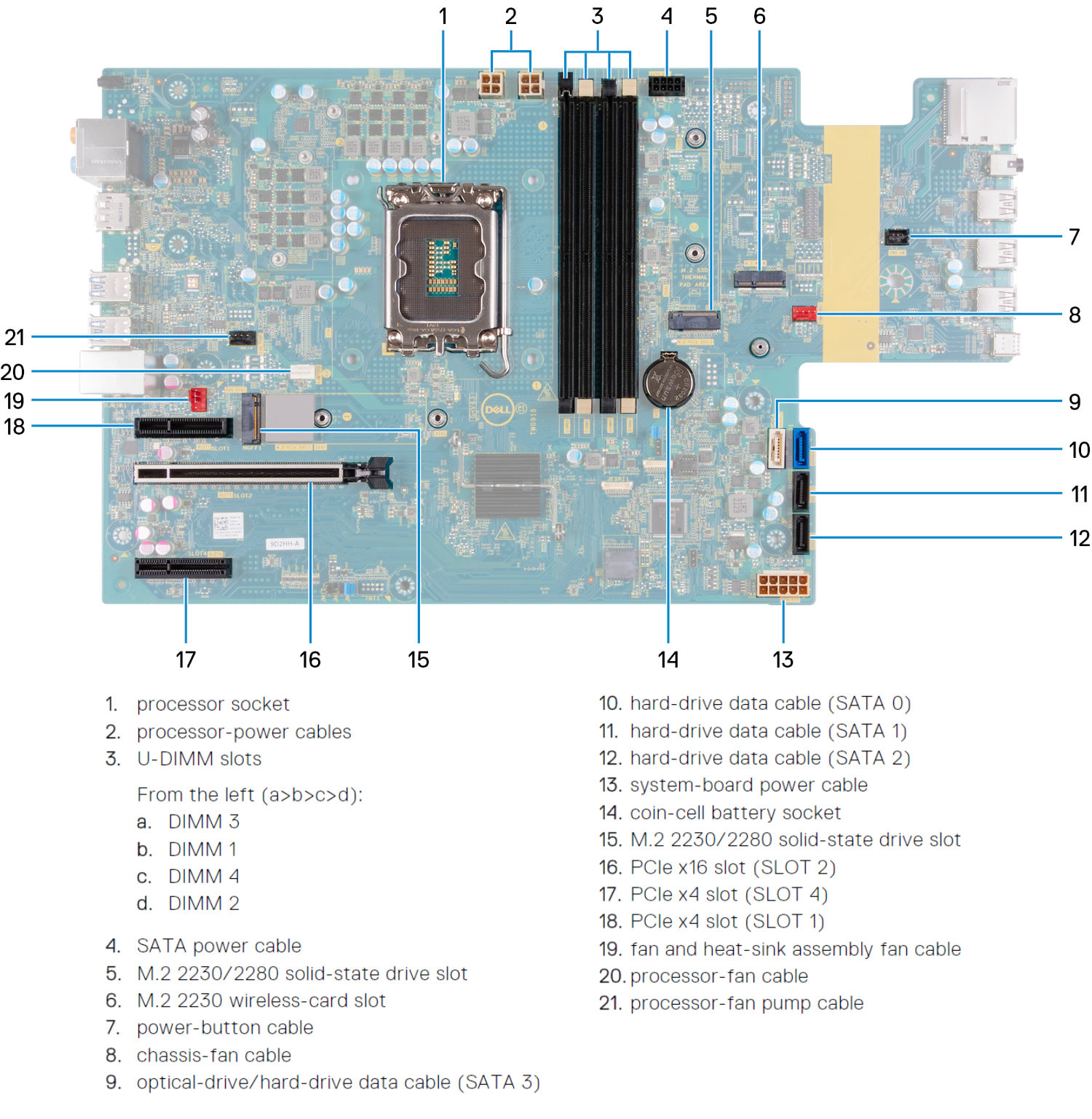
Popular Comparisons for Lenovo IdeaCentre Creator 5i
Here are the most frequently requested comparisons for Lenovo IdeaCentre Creator 5i:
Popular Comparisons for Dell XPS 8950 Desktop
Here are the most frequently requested comparisons for Dell XPS 8950 Desktop:
Lenovo IdeaCentre Creator 5i FAQs
Here are some related questions you might want to know about the Lenovo IdeaCentre Creator 5i:
- What Processor Does the Lenovo IdeaCentre Creator 5i Have?
- Can You Install Graphics Card in Lenovo IdeaCentre Creator 5i?
- What Ports Are on Lenovo IdeaCentre Creator 5i?
- What is the Weight and Size of Lenovo IdeaCentre Creator 5i?
- Can You Add More RAM to Lenovo IdeaCentre Creator 5i?
Dell XPS 8950 Desktop FAQs
Here are some related questions you might want to know about the Dell XPS 8950 Desktop:
- What Processor Does the Dell XPS 8950 Desktop Have?
- Can You Install Graphics Card in Dell XPS 8950 Desktop?
- What Ports Are on Dell XPS 8950 Desktop?
- What is the Weight and Size of Dell XPS 8950 Desktop?
- Can You Add More RAM to Dell XPS 8950 Desktop?
Lenovo IdeaCentre Family
Here are all Lenovo IdeaCentre devices we’ve covered on our site:
Click here to view all Lenovo IdeaCentre desktops.
Dell Family
Here are all Dell devices we’ve covered on our site:
Click here to view all Dell desktops.





























